Online Meetings During Coronavirus (and beyond)
Having led and participated in hundreds of online meetings in the course of my career, I have had to remind myself that this digital experience is very new to some people. Here are some tips I’ve learned (some the hard way) about meeting online that may help us all in the age of coronavirus:
We want to see you – not your ceiling
- Position your camera so we’re not looking up your nostrils, down your cleavage, or into your ceiling fan.
Assume we can see you ALL THE TIME
- Wear clothes.
- Don’t pick your nose.
- Don’t scroll through our phone or do your ironing or wash dishes (more on that later).
- Also assume your meeting may be recorded and posted online. If it goes viral, you’ll be the butt of many jokes (sorry, couldn’t resist 😉). Don’t be like Jennifer.
Don’t be like jennifer…
Make sure we can see and hear you
- Check often to see if your audio and video are off or on. Some apps turn you on or off automatically. The host can mute you if your background noise is annoying… or you are 😉. Depending on which app you’re using, it will look something like this:

Both audio and video ON
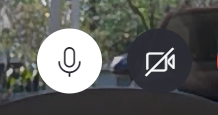
Audio ON, video OFF

Both audio and video OFF
Do not Eat
- Even if it would be appropriate to eat if this meeting was in person, eating online causes all sorts of issues. Potato chips sound like a jackhammer, and your ice cream sounds like crunching ice.
Be quiet
- Mute your microphone when you’re not speaking. Just click the mic icon (pictured above) to turn it off and on.
- Avoid background noise. We can hear you chew. Running water sounds like Niagara Falls. Whispers are a megaphone.
- Some apps automatically feature your video if they sense noise, assuming you want to speak—they don’t distinguish between your voice, your barking dog, or your clanging fork. At the exact moment you want to be invisible, your video is enlarged for all to see.
Be engaged
- Unless you would usually give the dog a bath during your small group or business meeting, don’t do it when meeting online.
- As tempting as it is to get a few things done, it’s polite to show active engagement and listening. Look at the camera. Pay attention to your fellow guests.
- Remember… we can probably see you ignoring us.
Don’t hog the meeting
- It’s not as easy to read body language and non-verbal clues like we do in person. Listen for cleared throats and attempts to break into your diatribe conversation. We really do want to see you, but we also want to hear from everyone else.
Audio echo-echo-echooooooo
- To avoid an ear-splitting echo, don’t connect with both your computer and your phone for audio. You only need one of these connections.
- If two people in the same space are both on the meeting with different devices, you will create an echo. Move further apart, wear headphones, and mute your microphones to minimize the echo.
- If you have your volume up REALLY loud, you will create an echo.
Do a test run
- If you’ve never done an online meeting before, do not make your first attempt at the time the meeting is to begin.
- Install any necessary software well before the meeting (don’t be scared, it’s usually just clicking a few buttons).
- Test your camera settings.
- Do a test meeting with the host well before the meeting begins.
We’re all figuring this out as we go
COVID-19 has affected every human being on this blue planet, and we’re all figuring it out moment by moment. Thank God there are already tools in place we can use to stay connected like video calls and social media. Someday soon we’ll unpack the lessons we’re learning from coronavirus at every level – medically, socially, economically, politically, spiritually, and even digitally.
In the meantime, please love your neighbor (and share your toilet paper).
